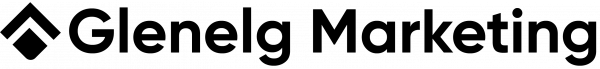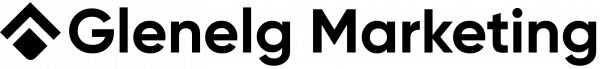The Power of Google Business Profile
Tips and Tricks for Local Businesses

Having a strong online presence is crucial for local businesses. Google Business Profile (GBP) is a free tool that allows businesses to manage their online presence across Google, including Search and Maps. By optimizing your GBP listing, you can enhance your visibility, attract more customers, and build your local reputation. This article provides essential tips and tricks for local businesses to make the most out of their Google Business listings.
Understanding Google Business Profile
What is Google Business Profile?
GBP is a platform that lets businesses create and manage their Google listings. These listings show up when customers search for your business or businesses like yours on Google Search and Maps.
The Importance of GBP for Local Businesses
A well-optimized GBP listing can:
- Increase your business's visibility in local search results.
- Provide essential information to potential customers.
- Improve local SEO (search engine optimization)
Optimizing Your Google Business Profile Listing
Claiming and Verifying Your Business
- Ensure you claim and verify your business on GBP. This process is crucial for gaining full control over your listing.
Accurate and Comprehensive Business Information
- Provide complete and accurate business details, including name, address, phone number, and website.
- Ensure your business hours are up-to-date, including special hours for holidays or events.
Utilizing the Category and Attributes Section
- Choose the right category for your business to help Google understand what you offer and improve search relevance.
- Use attributes to highlight unique aspects of your business, like "free Wi-Fi" or "outdoor seating."
Engaging with Customers Through GBP
Managing and Responding to Reviews
- Regularly monitor and respond to reviews, both positive and negative, to show that you value customer feedback.
- Use reviews as an opportunity to improve your services and address customer concerns.
Posting Regular Updates
- Use the Posts feature to share updates, offers, events, or new products.
- Regular posts keep your profile active and engaging, providing fresh content for potential customers.
Utilizing Photos and Videos
- Upload high-quality photos and videos of your business, products, or services.
- Regularly update your photos to keep your listing attractive and engaging.
Leveraging Advanced GBP Features
Q&A Section
- Monitor and respond to questions in the Q&A section of your listing.
- Use this feature to provide additional information that might be relevant to potential customers.
Insights and Analytics
- Use GBP Insights to understand how customers are finding your listing and what actions they're taking.
- Analyze data like search queries, customer actions, and photo views to refine your marketing strategies.
Google Business Profile is a powerful tool for local businesses looking to enhance their online presence and attract more customers. By effectively optimizing and managing your GBP listing, you can significantly improve your visibility in local searches, engage better with your customers, and ultimately drive more traffic to your business.
Remember, an active and well-maintained GBP profile can be the difference between a customer choosing your business or going to a competitor.
Privacy & Policy
PRIVACY POLICY
Glenelg LLC (“Company,” “we,” or “us”) respects your privacy and is committed to protecting it through this Privacy Policy.
This Privacy Policy governs your access to and use of Glenelg Marketing, including any content, functionality and services offered on or through www.glenelgmarketing.com (the “Website”), whether as a guest or a registered user.
When accessing the Website, the Company will learn certain information about you, both automatically and through voluntary actions you may take, during your visit. This policy applies to information we collect on the Website and in email, text, or other electronic messages between you and the Website.
Please read the Privacy Policy carefully before you start to use the Website. By using the Website or by clicking to accept or agree to the Terms of Use when this option is made available to you, you accept and agree to be bound and abide by the Privacy Policy. If you do not want to agree to the Privacy Policy, you must not access or use the Website.
INFORMATION WE COLLECT ABOUT YOU
When you access the Website, the Company will learn certain information about you during your visit.
Information You Provide To Us. The Website provides various places for users to provide information. We collect information that users provide by filling out forms on the Website, communicating with us via contact forms, responding to surveys, search queries on our search feature, providing comments or other feedback, and providing information when ordering a product or service via the Website.
We use information you provide to us to deliver the requested product and/or service, to improve our overall performance, and to provide you with offers, promotions, and information.
Information We Collect Through Automatic Data Collection Technology. As you navigate through our Website, we may use automatic data collection technologies including Google Analytics to collect certain information about your equipment, browsing actions, and patterns. This will generally include information about your location, your traffic pattern through our website, and any communications between your computer and our Website. Among other things, we will collect data about the type of computer you use, your Internet connection, your IP address, your operating system, and your browser type.
The information we collect automatically is used for statistical data and will not include personal information. We use this data to improve our Website and our service offerings. To the extent that you voluntarily provide personal information to us, our systems will associate the automatically collected information with your personal information.
USE OF COOKIES AND PIXELS
Similar to other commercial websites, our website utilizes a standard technology called “cookies” and server logs to collect information about how our site is used. Information gathered through cookies and server logs may include the date and time of visits, the pages viewed, time spent at our site, and the websites visited just before and just after our own, as well as your IP address.
A cookie is a very small text document, which often includes an anonymous unique identifier. When you visit a website, that site’s computer asks your computer for permission to store this file in a part of your hard drive specifically designated for cookies. Each website can send its own cookie to your browser if your browser’s preferences allow it, but (to protect your privacy) your browser only permits a website to access the cookies it has already sent to you, not the cookies sent to you by other sites.
The Company reserves the right to use technological equivalents of cookies, including social media pixels. These pixels allow social media sites to track visitors to outside websites so as to tailor advertising messages users see while visiting that social media website. The Company reserves the right to use these pixels in compliance with the policies of the various social media sites.
THIRD PARTY USE OF COOKIES
Some content or applications, including advertisements, on the Website are served by third-parties, including advertisers, ad networks and servers, content providers, and application providers. These third parties may use cookies alone or in conjunction with web beacons or other tracking technologies to collect information about you when you use our website. The information they collect may be associated with your personal information or they may collect information, including personal information, about your online activities over time and across different websites and other online services. They may use this information to provide you with interest-based (behavioral) advertising or other targeted content.
We do not control these third parties’ tracking technologies or how they may be used. If you have any questions about an advertisement or other targeted content, you should contact the responsible provider directly.
EMAIL INFORMATION
If you choose to correspond with us through email, we may retain the content of your email messages together with your email address and our responses. We provide the same protections for these electronic communications that we employ in the maintenance of information received online, mail, and telephone. This also applies when you register for our website, sign up through any of our forms using your email address or make a purchase on this site. For further information see the email policies below.
EMAIL POLICIES
We are committed to keeping your e-mail address confidential. We do not sell, rent, or lease our subscription lists to third parties, and will not disclose your email address to any third parties except as allowed in the section titled Disclosure of Your Information.
We will maintain the information you send via e-mail in accordance with applicable federal law.
In compliance with the CAN-SPAM Act, all e-mails sent from our organization will clearly state who the e-mail is from and provide clear information on how to contact the sender. In addition, all e-mail messages will also contain concise information on how to remove yourself from our mailing list so that you receive no further e-mail communication from us.
Our emails provide users the opportunity to opt-out of receiving communications from us and our partners by reading the unsubscribe instructions located at the bottom of any e-mail they receive from us at anytime.
Users who no longer wish to receive our newsletter or promotional materials may opt-out of receiving these communications by clicking on the unsubscribe link in the e-mail.
HOW AND WHY WE COLLECT INFORMATION
The Company collects your information in order to record and support your participation in the activities you select. If you register to download a book or resources, sign up for our newsletter, and/or purchase a product from us, we collect your information. We use this information to track your preferences and to keep you informed about the products and services you have selected to receive and any related products and/or services. As a visitor to this Website, you can engage in most activities without providing any personal information. It is only when you seek to download resources and/or register for services that you are required to provide information.
If you are outside the European Union and opt to receive any free resources, participate in any free training programs, register for a webinar, register for a live event, register for a seminar, or purchase any products sold by the Company on this Website, we will automatically enroll you to receive our free email newsletter. If you do not wish to receive this newsletter, you can unsubscribe anytime. We include an “unsubscribe” link at the bottom of every email we send. If you ever have trouble unsubscribing, you can send an email to unsubscribe@glenelgmarketing.com requesting to unsubscribe from future emails.
If you are in the European Union and opt to receive any free resources, participate in any free training programs, register for a webinar, register for a live event, register for a seminar, or purchase any products sold by the Company on this Website, we will only enroll you to receive our free email newsletter if you affirmatively consent to it. If you do not wish to receive this newsletter, you can unsubscribe anytime. We include an “unsubscribe” link at the bottom of every email we send. If you ever have trouble unsubscribing, you can send an email to unsubscribe@glenelgmarketing.com requesting to unsubscribe from future emails.
HOW DO WE USE THE INFORMATION THAT YOU PROVIDE TO US?
We use personal information for purposes of presenting our Website and its contents to you, providing you with information, providing you with offers for products and services, providing you with information about your subscriptions and products, carrying out any contract between you and the Company, administering our business activities, providing customer service, and making available other items and services to our customers and prospective customers.
From time-to-time, we may use the information you provide to us to make you offers to purchase products and services provided by third parties in exchange for a commission to be paid to us by such third parties. Should you opt to take part in such promotions, the third parties will receive your information.
From time-to-time, we may use the information you provide to us to display advertisements to you that are tailored to your personal characteristics, interests, and activities.
DISCLOSURE OF YOUR INFORMATION
As a general rule, we do not sell, rent, lease or otherwise transfer any information collected whether automatically or through your voluntary action.
We may disclose your personal information to our subsidiaries, affiliates, and service providers for the purpose of providing our services to you.
We may disclose your personal information to a third party, including a lawyer or collection agency, when necessary to enforce our terms of service or any other agreement between you and the Company.
We may provide your information to any successor in interest in the event of a merger, divestiture, restructuring, reorganization, dissolution, or other sale or transfer of some or all of the Company’s asserts and/or business.
We may disclose information when legally compelled to do so, in other words, when we, in good faith, believe that the law requires it or for the protection of our legal rights or when compelled by a court or other governmental entity to do so.
HOW DO WE PROTECT YOUR INFORMATION AND SECURE INFORMATION TRANSMISSIONS?
We employ commercially reasonable methods to ensure the security of the information you provide to us and the information we collect automatically. This includes using standard security protocols and working only with reputable third-party vendors.
Email is not recognized as a secure medium of communication. For this reason, we request that you do not send private information to us by email. However, doing so is allowed, but at your own risk. Some of the information you may enter on our website may be transmitted securely via a secure medium known as Secure Sockets Layer, or SSL. Credit Card information and other sensitive information is never transmitted via email.
The Company may use software programs to create summary statistics, which are used for such purposes as assessing the number of visitors to the different sections of our site, what information is of most and least interest, determining technical design specifications, and identifying system performance or problem areas.
For site security purposes and to ensure that this service remains available to all users, the Company uses software programs to monitor network traffic to identify unauthorized attempts to upload or change information, or otherwise cause damage.
CHILDREN UNDER THE AGE OF 13
Our Website is not intended for children under 13 years of age. No one under age 13 may provide any information to or on the Website. We do not knowingly collect personal information from children under 13. If you are under 13, do not use or provide any information on this Website or on or through any of its features/register on the Website, make any purchases through the Website, use any of the interactive or public comment features of this Website or provide any information about yourself to us, including your name, address, telephone number, email address, or any screen name or user name you may use.
If we learn we have collected or received personal information from a child under 13 without verification of parental consent, we will delete that information. If you believe we might have any information from or about a child under 13, please contact us at privacy@glenelgmarketing.com.
POLICY CHANGES
It is our policy to post any changes we make to our privacy policy on this page. If we make material changes to how we treat our users’ personal information, we will notify you by email to the email address specified in your account and/or through a notice on the Website home page. The date the privacy policy was last revised is identified at the bottom of the page. You are responsible for ensuring we have an up-to-date active and deliverable email address for you, and for periodically visiting our Website and this privacy policy to check for any changes.
VISITORS’ GDPR RIGHTS
If you are within the European Union, you are entitled to certain information and have certain rights under the General Data Protection Regulation. Those rights include:
We will retain the any information you choose to provide to us until the earlier of: (a) you asking us to delete the information, (b) our decision to cease using our existing data providers, or (c) the Company decides that the value in retaining the data is outweighed by the costs of retaining it.
You have the right to request access to your data that the Company stores and the rights to either rectify or erase your personal data.
You have the right to seek restrictions on the processing of your data.
You have the right to object to the processing of your data and the right to the portability of your data.
To the extent that you provided consent to the Company’s processing of your personal data, you have the right to withdraw that consent at any time, without affecting the lawfulness of processing based upon consent that occurred prior to your withdrawal of consent.
You have the right to lodge a complaint with a supervisory authority that has jurisdiction over issues related to the General Data Protection Regulation.
We require only the information that is reasonably required to enter into a contract with you. We will not require you to provide consent for any unnecessary processing as a condition of entering into a contract with us.
CONTACT US
The Company welcomes your questions or comments regarding the Privacy Policy:
Glenelg LLC, 91 Point Judith Rd #303, Narragansett, RI 02882
Email Address: privacy@glenelgmarketing.com
Effective as of 09/01/2021
© Copyright 2021 glenelgmarketing.com. All Rights Reserved
Terms of Services
WEBSITE TERMS OF USE
The following Terms of Use are entered into by and between You and Glenelg LLC (“Company”, “we”, or “us”). The following terms and conditions, together with any documents they expressly incorporate by reference (collectively, these “Terms of Use”), govern your access to and use of www.glenelgmarketing.com, including any content, functionality and services offered on or through www.glenelgmarketing.com (the “Website”), whether as a guest or a registered user.Please read the Terms of Use carefully before you start to use the Website. By using the Website or by clicking to accept or agree to the Terms of Use when this option is made available to you, you accept and agree to be bound and abide by these Terms of Use and our Privacy Policy, incorporated herein by reference. If you do not want to agree to these Terms of Use including the agreements incorporated by reference herein, you must not access or use the Website. This Website is offered and available to users who are 18 years of age or older. By using this Website, you represent and warrant that you are of legal age to form a binding contract with the Company and meet all of the foregoing eligibility requirements. If you do not meet all of these requirements, you must not access or use the Website.
Changes To the Terms Of Use
We may revise and update these Terms of Use from time to time in our sole discretion. All changes are effective immediately when we post them, and apply to all access to and use of the Website thereafter. Your continued use of the Website following the posting of revised Terms of Use means that you accept and agree to the changes. You are expected to check this page from time to time so you are aware of any changes, as they are binding on you.
Privacy
Your use of the Website is also subject to the Company’s Privacy Policy. Please review our Privacy Policy, which also governs the Website and informs users of our data collection practices. Your agreement to the Privacy Policy is hereby incorporated into these Terms of Use.
Disclaimer
Your use of the Website is also subject to the Company’s Disclaimer. Please review our Disclaimer, which also governs the Website and informs users of various limitations regarding the information provided on the Website. Your agreement to the Disclaimer is hereby incorporated into these Terms of Use.
Accessing The Website And Account Security
We reserve the right to withdraw or amend this Website and any service or material we provide on the Website in our sole discretion without notice. We will not be liable if for any reason all or any part of the Website is unavailable at any time or for any period. From time to time, we may restrict access to some parts of the Website, or the entire Website, to users, including registered users.To access the Website or some of the resources it offers, you may be asked to provide certain registration details or other information. It is a condition of your use of the Website and any resources downloaded from the Website that all the information you provide on the Website is correct, current, and complete. You agree that all information you provide to register with this Website or otherwise, including but not limited to through the use of any interactive features on the Website, is governed by our Privacy Policy, and you consent to all actions we take with respect to your information consistent with our Privacy Policy.If you choose, or are provided with, a user name, password or any other piece of information as part of our security procedures, you must treat such information as confidential, and you must not disclose it to any other person or entity. You also acknowledge that your account is personal to you and agree not to provide any other person with access to this Website or portions of it using your user name, password or other security information. You agree to notify us immediately of any unauthorized access to or use of your user name or password or any other breach of security. You also agree to ensure that you exit from your account at the end of each session. You should use particular caution when accessing your account from a public or shared computer so that others are not able to view or record your password or other personal information.We have the right to disable any user name, password or other identifier, whether chosen by you or provided by us, at any time in our sole discretion for any or no reason, including if, in our opinion, you have violated any provision of these Terms of Use.
No Unlawful Or Prohibited Use And Intellectual Property
You are granted a non-exclusive, non-transferable, revocable license to access and use the Website and the resources available for download from the Website strictly in accordance with these Terms of Use. As a condition of your use of the Website, you warrant to the Company that you will not use the Website or any of the resources available for download from the Website for any purpose that is unlawful or prohibited by these Terms. You may not use the Website or any of the resources available for download from the Website in any manner that could damage, disable, overburden, or impair the Website or interfere with any other party’s use and enjoyment of the Website. You may not obtain or attempt to obtain any materials or information through any means not intentionally made available or provided for through the Website.All content included as part of the Service, such as text, graphics, logos, images, as well as the compilation thereof, and any software used on the Website, is the property of the Company or its suppliers and protected by copyright and other laws that protect intellectual property and proprietary rights. You agree to observe and abide by all copyright and other proprietary notices, legends or other restrictions contained in any such content and will not make any changes thereto.You will not modify, publish, transmit, reverse engineer, participate in the transfer or sale, create derivative works, or in any way exploit any of the content, in whole or in part, found on the Website or any of the resources available for download from the Website. The Company content is not for resale. Your use of the Website or any of the resources available for download from the Website does not entitle you to make any unauthorized use of any protected content, and in particular you will not delete or alter any proprietary rights or attribution notices in any content. You will use protected content solely for your individual use, and will make no other use of the content without the express written permission of the Company and the copyright owner. You agree that you do not acquire any ownership rights in any protected content. We do not grant you any licenses, express or implied, to the intellectual property of the Company or our licensors except as expressly authorized by these Terms.The Company name, the Company logo, the Company slogan, and all related names, logos, product and service names, designs, and slogans are trademarks of the Company or its affiliates or licensors. You must not use such marks without the prior written permission of the Company. All other names, logos, product and service names, designs and slogans on this Website are the trademarks of their respective owners.
For Educational And Informational Purposes Only
As set forth more fully in the Disclaimer, the information contained on this Website and the resources available for download through this Website are for educational and informational purposes only. The information contained on this Website and the resources available for download through this Website is not intended as, and shall not be understood or construed as legal, financial, tax, medical, health, or any other professional advice.
Accuracy And Personal Responsibility
As set forth more fully in the Disclaimer, we have done our best to ensure that the information provided on this Website and the resources available for download are accurate and provide valuable information, but we cannot guarantee the accuracy of the information. Neither the Company nor any of its owners or employees shall be held liable or responsible for any errors or omissions on this Website or for any damage you may suffer as a result of failing to seek competent advice from a professional who is familiar with your situation.By using this Website, you accept personal responsibility for the results of your actions. You agree to take full responsibility for any harm or damage you suffer as a result of the use, or non-use, of the information available on this Website or the resources available for download from this Website. You agree to use judgment and conduct due diligence before taking any actions or implementing any plans or policy suggested or recommended on this Website.
No Guarantees As To Results
As set forth more fully in the Disclaimer, you agree that the Company has not made any guarantees about the results of taking any action, whether recommended on this Website or not. The Company provides educational and informational resources that are intended to help users of this Website succeed. You nevertheless recognize that your ultimate success or failure will be the result of your own efforts, your particular situation, and innumerable other circumstances beyond the control and/or knowledge of the Company.You also recognize that prior results do not guarantee a similar outcome. Thus, the results obtained by others – whether clients of the Company or otherwise – applying the principles set out in this Website are no guarantee that you or any other person or entity will be able to obtain similar results.
Email And Other Electronic Communications
Visiting the Website or sending emails to the Company constitutes electronic communications. You consent to receive electronic communications and you agree that all agreements, notices, disclosures, and other communications that we provide to you electronically, via email and on the Website, satisfy any legal requirement that such communications be in writing.We would be pleased to communicate with you by e-mail, and there are various places on this Website that provide you the ability to send an electronic communication to the Company. Any such email or other electronic communication, however, does not create a business relationship or any contractual relationship. As set forth more fully in our Privacy Policy, we will take reasonable steps to ensure that any communications remain confidential, but we cannot guarantee the security of such communications and cannot guarantee that we would not be required to disclose such communications as a result of a court order.
Use Of Communication Services
The Website may contain bulletin board services, chat areas, news groups, forums, communities, personal web pages, calendars, blog comment sections and/or other message or communication facilities designed to enable you to communicate with the public at large or with a group (collectively, “Communication Services”), you agree to use the Communication Services only to post, send and receive messages and material that are proper and related to the particular Communication Service.By way of example, and not as a limitation, you agree that when using a Communication Service, you will not: defame, abuse, harass, stalk, threaten or otherwise violate the legal rights (such as rights of privacy and publicity) of others; publish, post, upload, distribute or disseminate any inappropriate, profane, defamatory, infringing, obscene, indecent or unlawful topic, name, material or information; upload files that contain software or other material protected by intellectual property laws (or by rights of privacy of publicity) unless you own or control the rights thereto or have received all necessary consents; upload files that contain viruses, corrupted files, or any other similar software or programs that may damage the operation of another’s computer; advertise or offer to sell or buy any goods or services for any business purpose, unless such Communication Service specifically allows such messages; conduct or forward surveys, contests, pyramid schemes or chain letters; download any file posted by another user of a Communication Service that you know, or reasonably should know, cannot be legally distributed in such manner; falsify or delete any author attributions, legal or other proper notices or proprietary designations or labels of the origin or source of software or other material contained in a file that is uploaded, restrict or inhibit any other user from using and enjoying the Communication Services; violate any code of conduct or other guidelines which may be applicable for any particular Communication Service; harvest or otherwise collect information about others, including e-mail addresses, without their consent; violate any applicable laws or regulations.The Company has no obligation to monitor the Communication Services. However, the Company reserves the right to review materials posted to a Communication Service and to remove any materials in its sole discretion. The Company reserves the right to terminate your access to any or all of the Communication Services at any time without notice for any reason whatsoever.The Company reserves the right at all times to disclose any information as necessary to satisfy any applicable law, regulation, legal process or governmental request, or to edit, refuse to post or to remove any information or materials, in whole or in part, in the Company’s sole discretion.Always use caution when giving out any personally identifying information about yourself in any Communication Service. The Company does not control or endorse the content, messages or information found in any Communication Service and, therefore, the Company specifically disclaims any liability with regard to the Communication Services and any actions resulting from your participation in any Communication Service. Managers and hosts are not authorized the Company spokespersons, and their views do not necessarily reflect those of the Company. Materials uploaded to a Communication Service may be subject to posted limitations on usage, reproduction and/or dissemination. You are responsible for adhering to such limitations if you upload the materials.
Materials Provided To The Website
The Company does not claim ownership of the materials you provide to the Website (including feedback and suggestions) or post, upload, input or submit to any Website or our associated services (collectively “Submissions”). However, by posting, uploading, inputting, providing, or submitting your Submission you are granting the Company, our affiliated companies, and necessary sub-licensees permission to use your Submission in connection with the operation of their Internet businesses including, without limitation, the rights to: copy, distribute, transmit, publicly display, publicly perform, reproduce, edit, translate, and reformat your Submission; and to publish your name in connection with your Submission.No compensation will be paid with respect to the use of your Submission, as provided herein. The Company is under no obligation to post or use any Submission you may provide and may remove any Submission at any time in the Company’s sole discretion.By posting, uploading, inputting, providing, or submitting your Submission you warrant and represent that you own or otherwise control all of the rights to your Submission as described in this section including, without limitation, all the rights necessary for you to provide, post, upload, input or submit the Submissions.
Links To Third Party Websites And Services
The Website may contain links to other Websites (“Linked Websites”). The Linked Websites are not under the control of the Company and the Company is not responsible for the contents of any Linked Website, including without limitation any link contained in a Linked Website, or any changes or updates to a Linked Website. The Company is providing these links to you only as a convenience, and the inclusion of any link does not imply endorsement by the Company of the Website or any association with its operators.Certain services made available via the Website are delivered by third-party Websites and organizations. By using any product, service, or functionality originating from the Website, you hereby acknowledge and consent that the Company may share such information and data with any third party with whom the Company has a contractual relationship to provide the requested product, service or functionality on behalf of the Website’s users and customers.
Use Of Templates And Forms
The Company provides various templates and/or forms for download and/or sale on this Website. The Company grants you a limited, personal, non-exclusive, non-transferable license to use our templates and/or forms for your own personal or internal business use. Except as otherwise provided, you acknowledge and agree that you have no right to modify, edit, copy, reproduce, create derivative works of, reverse engineer, alter, enhance or in any way exploit any of the templates and/or forms in any manner, except for modifications in filling out the templates and/or forms for your authorized use. By ordering or downloading Forms, you agree that the Forms you purchase or download may only be used by you for your personal or business use and may not be sold or redistributed without the express written consent of the Company.
Use of Paid Courses, Programs, and Associated Material
The Company from time-to-time provides various courses, programs, and associated material for sale on this Website. The Company grants you a limited, personal, non-exclusive, non-transferable license to use our courses, programs, and associated material (collectively the “Courses”) for your own personal or internal business use. Except as otherwise provided, you acknowledge and agree that you have no right to modify, edit, copy, reproduce, create derivative works of, reverse engineer, alter, enhance or in any way exploit any of the Courses in any manner. By ordering or participating in Courses, you agree that the Courses you purchase or download may only be used by you for your personal or business use and may not be sold or redistributed without the express written consent of the Company.By ordering or participating in Courses, you further agree that you shall not create any derivative work based upon the Courses and you shall not offer any competing products or services based upon any information contained in the Courses.
Use Of Free Downloadable Content
The Company provides various resources on this Website, which users may access by providing an e-mail address. The Company grants you a limited, personal, non-exclusive, non-transferable license to use our resources provided in exchange for an email address (the “Freemium Content”) for your own personal or internal business use. Except as otherwise provided, you acknowledge and agree that you have no right to modify, edit, copy, reproduce, create derivative works of, reverse engineer, alter, enhance or in any way exploit any of the Freemium Content in any manner. By downloading the Freemium Content, you agree that the Freemium Content you download may only be used by you for your personal or business use and may not be sold or redistributed without the express written consent of the Company.By downloading the Freemium Content, you further agree that you shall not create any derivative work based upon the Freemium Content and you shall not offer any competing products or services based upon any information contained in the Freemium Content.
Guests
The Company may, from time to time, provide information from a third party in the form of a podcast guest interview, interview on other platform, guest blog post, or other medium. The Company does not control the information provided by such third-party guests, is not responsible for investigating the truth of any information provided, and cannot guarantee the veracity of any statements made by such guests. Individuals who agree to appear as guests on any podcast offered by the Company agree to transfer all intellectual property rights they may have in any such interviews to the Company and further provide a license to any rights they are unable to assign.
Cancellation Of Subscription
Certain of the Company’s products and services are offered on an ongoing basis with a monthly or yearly subscription. Users may cancel subscriptions at any time by emailing info@glenelgmarketing.com. Your subscription shall continue until the end of the existing subscription period and shall terminate at the completion of that period. You shall not be charged after a cancellation.
Money Back Guarantee
For the sale of certain products, the Company provides a money-back guarantee. That money-back guarantee is governed by the following terms, except to the extent that the terms of a specific product or service provide otherwise.With respect to any purchase, you must request your money back within 30 days of the purchase. You may request your money back by emailing info@glenelgmarketing.com. That email must contain information about the product you purchased, the date of the purchase, and the email and name associated with any such purchase. You are not required to submit any proof that you have completed any work or meet any other requirements. Upon determining that you are entitled to a refund pursuant to this policy, the Company will promptly issue an instruction to its payment processor to issue the refund. The Company does not control its payment processor and will not be able to expedite any refunds. If you receive a refund of any purchase through this money-back guarantee, that shall immediately terminate any and all licenses granted you to use the material provided to you under these Terms of Use or any other agreement. You shall immediately cease using the material and shall destroy all copies of the information provided to you, including without limitation: video recordings, audio recordings, forms, template documents, slide shows, membership areas, social media groups limited to paying members, and other resources. Any customer may redeem a money-back guarantee from the Company only once regardless of how many products and/or services the customer purchases. In other words, after a customer has received a refund for any one product under this money-back guarantee, that customer shall not be entitled to a refund as to any other product or service purchased from the Company.
No Refunds
All sales are final, and the Company does not offer any money-back guarantees. You recognize and agree that you shall not be entitled to a refund for any purchase under any circumstances.
No Warranties
THE COMPANY MAKES NO WARRANTIES REGARDING THE PERFORMANCE OR OPERATION OF THIS WEBSITE. THE COMPANY FURTHER MAKES NO REPRESENTATIONS OR WARRANTIES OF ANY KIND, EXPRESS OR IMPLIED, AS TO THE INFORMATION, CONTENTS, MATERIALS, DOCUMENTS, PROGRAMS, PRODUCTS, BOOKS, OR SERVICES INCLUDED ON OR THROUGH THIS WEBSITE. TO THE FULLEST EXTENT PERMISSIBLE UNDER THE LAW, THE COMPANY DISCLAIMS ALL WARRANTIES, EXPRESS OR IMPLIED, INCLUDING IMPLIED WARRANTIES OF MERCHANTABILITY AND FITNESS FOR A PARTICULAR PURPOSE.
Limitation of Liability
YOU AGREE TO ABSOLVE THE COMPANY OF ANY AND ALL LIABILITY OR LOSS THAT YOU OR ANY PERSON OR ENTITY ASSOCIATED WITH YOU MAY SUFFER OR INCUR AS A RESULT OF USE OF THE INFORMATION CONTAINED ON THIS WEBSITE AND/OR THE RESOURCES YOU MAY DOWNLOAD FROM THIS WEBSITE. YOU AGREE THAT THE COMPANY SHALL NOT BE LIABLE TO YOU FOR ANY TYPE OF DAMAGES, INCLUDING DIRECT, INDIRECT, SPECIAL, INCIDENTAL, EQUITABLE, OR CONSEQUENTIAL LOSS OR DAMAGES FOR USE OF THIS WEBSITE.THE INFORMATION, SOFTWARE, PRODUCTS, AND SERVICES INCLUDED IN OR AVAILABLE THROUGH THE WEBSITE MAY INCLUDE INACCURACIES OR TYPOGRAPHICAL ERRORS. CHANGES ARE PERIODICALLY ADDED TO THE INFORMATION HEREIN. THE COMPANY AND/OR ITS SUPPLIERS MAY MAKE IMPROVEMENTS AND/OR CHANGES IN THE WEBSITE AT ANY TIME.THE COMPANY AND/OR ITS SUPPLIERS MAKE NO REPRESENTATIONS ABOUT THE SUITABILITY, RELIABILITY, AVAILABILITY, TIMELINESS, AND ACCURACY OF THE INFORMATION, SOFTWARE, PRODUCTS, SERVICES AND RELATED GRAPHICS CONTAINED ON THE WEBSITE FOR ANY PURPOSE. TO THE MAXIMUM EXTENT PERMITTED BY APPLICABLE LAW, ALL SUCH INFORMATION, SOFTWARE, PRODUCTS, SERVICES AND RELATED GRAPHICS ARE PROVIDED “AS IS” WITHOUT WARRANTY OR CONDITION OF ANY KIND. THE COMPANY AND/OR ITS SUPPLIERS HEREBY DISCLAIM ALL WARRANTIES AND CONDITIONS WITH REGARD TO THIS INFORMATION, SOFTWARE, PRODUCTS, SERVICES AND RELATED GRAPHICS, INCLUDING ALL IMPLIED WARRANTIES OR CONDITIONS OF MERCHANTABILITY, FITNESS FOR A PARTICULAR PURPOSE, TITLE, AND NON-INFRINGEMENT.TO THE MAXIMUM EXTENT PERMITTED BY APPLICABLE LAW, IN NO EVENT SHALL THE COMPANY AND/OR ITS SUPPLIERS BE LIABLE FOR ANY DIRECT, INDIRECT, PUNITIVE, INCIDENTAL, SPECIAL, CONSEQUENTIAL DAMAGES OR ANY DAMAGES WHATSOEVER INCLUDING, WITHOUT LIMITATION, DAMAGES FOR LOSS OF USE, DATA OR PROFITS, ARISING OUT OF OR IN ANY WAY CONNECTED WITH THE USE OR PERFORMANCE OF THE WEBSITE, WITH THE DELAY OR INABILITY TO USE THE WEBSITE OR RELATED SERVICES, THE PROVISION OF OR FAILURE TO PROVIDE SERVICES, OR FOR ANY INFORMATION, SOFTWARE, PRODUCTS, SERVICES AND RELATED GRAPHICS OBTAINED THROUGH THE WEBSITE, OR OTHERWISE ARISING OUT OF THE USE OF THE WEBSITE, WHETHER BASED ON CONTRACT, TORT, NEGLIGENCE, STRICT LIABILITY OR OTHERWISE, EVEN IF THE COMPANY OR ANY OF ITS SUPPLIERS HAS BEEN ADVISED OF THE POSSIBILITY OF DAMAGES. BECAUSE SOME STATES/JURISDICTIONS DO NOT ALLOW THE EXCLUSION OR LIMITATION OF LIABILITY FOR CONSEQUENTIAL OR INCIDENTAL DAMAGES, THE ABOVE LIMITATION MAY NOT APPLY TO YOU. IF YOU ARE DISSATISFIED WITH ANY PORTION OF THE WEBSITE, OR WITH ANY OF THESE TERMS OF USE, YOUR SOLE AND EXCLUSIVE REMEDY IS TO DISCONTINUE USING THE WEBSITE.
Arbitration
You hereby expressly waive any and all claims you may have, now or in the future, arising out of or relating to this Website, the Company, any and all contracts you enter into with the Company, and any and all of the Company’s products and services. To the extent that you attempt to assert any such claim, you hereby expressly agree to present such claim only through binding arbitration to occur in Wakefield, Rhode Island. You further agree to and do hereby waive any right to class arbitration and agree, instead, to conduct an arbitration related solely to any individual claims you and/or any entity related to you asserts against the Company. To the fullest extent permissible by law, you further agree that you shall be responsible for all costs associated with initiating the arbitration and for the administration of the arbitration.
International Users
The Service is controlled, operated and administered by the Company from our offices within the USA. If you access the Service from a location outside the USA, you are responsible for compliance with all local laws. You agree that you will not use the Company Content accessed through the Website in any country or in any manner prohibited by any applicable laws, restrictions or regulations.
Indemnification
You agree to indemnify, defend, and hold harmless the Company, its officers, directors, employees, agents and third parties, for any losses, costs, liabilities and expenses (including reasonable attorneys’ fees) relating to or arising out of your use of or inability to use the Website or services, any user postings made by you, your violation of any terms of this Agreement or your violation of any rights of a third party, or your violation of any applicable laws, rules or regulations. The Company reserves the right, at its own cost, to assume the exclusive defense and control of any matter otherwise subject to indemnification by you, in which event you will fully cooperate with the Company in asserting any available defenses.
Termination And Access Restriction
The Company reserves the right, in its sole discretion, to terminate your access to the Website and the related services or any portion thereof at any time, without notice. To the maximum extent permitted by law, and you hereby consent to resolve any and all disputes arising under or related to this Website or the Terms of Use pursuant to the Arbitration Clause above. Use of the Website is unauthorized in any jurisdiction that does not give effect to all provisions of these Terms, including, without limitation, this section.
No Joint Venture Or Other Relationship
You agree that no joint venture, partnership, employment, or agency relationship exists between you and the Company as a result of this agreement or use of the Website. The Company’s performance of this agreement is subject to existing laws and legal process, and nothing contained in this agreement is in derogation of the Company’s right to comply with governmental, court, and law enforcement requests or requirements relating to your use of the Website or information provided to or gathered by the Company with respect to such use. If any part of this agreement is determined to be invalid or unenforceable pursuant to applicable law including, but not limited to, the warranty disclaimers and liability limitations set forth above, then the invalid or unenforceable provision will be deemed superseded by a valid, enforceable provision that most closely matches the intent of the original provision and the remainder of the agreement shall continue in effect.
Entire Agreement
Unless otherwise specified herein, this agreement, along with the Privacy Policy and Disclaimer, constitutes the entire agreement between the user and the Company with respect to the Website and it supersedes all prior or contemporaneous communications and proposals, whether electronic, oral or written, between the user and the Company with respect to the Website. A printed version of this agreement and of any notice given in electronic form shall be admissible in judicial or administrative proceedings based upon or relating to this agreement to the same extent and subject to the same conditions as other business documents and records originally generated and maintained in printed form. It is the express wish to the parties that this agreement and all related documents be written in English.
Changes to Terms
The Company reserves the right, in its sole discretion, to change the Terms under which the Website is offered. The most current version of the Terms will supersede all previous versions. The Company encourages you to periodically review the Terms to stay informed of our updates.
Contact Us
The Company welcomes your questions or comments regarding the Terms: Glenelg LLC, 91 Point Judith Rd #303, Narragansett, RI 02882
Email Address: info@glenelgmarketing.com
Effective as of 09/01/2021
© Copyright 2021 glenelgmarketing.com. All Rights Reserved